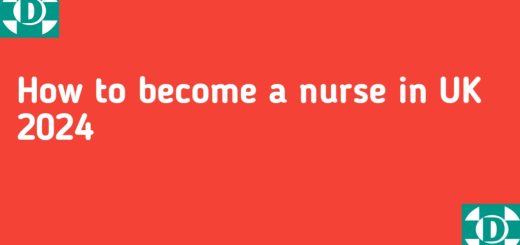What is Google PageSpeed Insight? The Best answer 2024

Google PageSpeed Insight.
I have a problem with my website; it is loading very slowly. I looked at different ways to understand the causes of this problem but failed to understand the actual causes. What can I do? You all knew that it was very painful to see your page load for too long, and as a results. I lost many visitors to my website.
Being dealing with this problem for over four months. Until I came to know of a tool called Google PageSpeed Insight, that helps me understand all the problems with my website. The causes of the issues, and even the recommended solution to my problems.
Previously, I did not believe that the issues could be resolved, but with the help of Google PageSpeed Insight. Everything went fine and my website speed increased, resulting in more visitors to my website and a huge profit.
As a result, then decided to share my knowledge with you about this essential tool, Google PageSpeed Insight. if you want to improve your website performance and get more visitors, continue reading this article to the end.
In this article, I will explain why Google PageSpeed Insights is very important. Also how to accurate to measure different aspects of your website’s user experience, including your website performance.
You’ll also understand why you should always pay attention to the loading time—Google PageSpeed Insights could still be a bit misleading, and here we care a lot about this metric!
In the end, you’ll get some tips to improve your mobile PageSpeed score, which is the most important part of this journey.
What is Google PageSpeed Insight?
Google PageSpeed Insight is a free tool developed by Google that analyzes the page speed of a website on mobile and desktop devices. It scores pages from 0 to 100, which means the higher the score, the better the website is optimized for speed and efficiency, and vice versa. The Google PagePeed insight also provides an accurate suggestion on how to improve your website’s contents and pages.
“Google PageSpeed Insight also provides suggestions on how to improve.” in my own case, this is what helped me—the suggestions I got from this tool.
Read also:Steps to become a nurse in (UAE) united Arab emirates in 2024
Understand the Google PageSpeed Score?
Good PageSpeed Insight is a score of a web page The PageSpeed Insight score is between 0 and 100 the highest possible score is 100/100. According to Google, a score of 90 or above is good, 50 to 89 needs improvement, and below 50 is considered poor. If your score is below 90, it’s possible that your users are not having a good experience, as we explained earlier.
Now we are going to take our hand in the pot of meat and start eating, or, in other words, going into the guides for using Google Insight.
How do I use Google PageSpeed Insight?
The first step is to measure and analyze your website’s performance using Google PageSpeed Insights. This tool can provide you with metrics such as load time, speed index, time to interactive, and largest contentful paint, as well as suggestions on how to improve them.
- Go to Google PageSpeed Insight by clicking here and entering your website URL, then click analyze. The page will then display the results.
- When the loading is complete, the result of the analysis of the website will appear in both the mobile and desktop versions with a score ranging from 0 to 100.
- Diagnose performance issues that will appear, including performance, accessibility, best practice and SEO.
- Google PageSpeed Insight will suggest some opportunities. Review the opportunities from each diagnosis of performance issues and make improvements where necessary; this will help you increase your page speed.
Read also: 5 simple Steps to become a midwife in 2024
What Google PageSpeed Insight Report Tells?
If you want to understand the PageSpeed Insight report, here is a list of three things to know, and we are going to discuss them now.
- Diagnose performance issues
- Core web vitals Assessment
- Opportunities
let’s take them one by one and see what each of them contains:
Diagnose performance issues
This section of Google PageSpeed Insight is talking about page performance score and consists of the following:
- Performance
- Accessibility
- Best practice
- SEO (Search Engine Optimization)
Performance:
Performance shows how well a particular page performs in terms of page speed and optimization. This is where you will see the overall score of the page.
Accessibility:
Accessibility helps users with visual impairments with the appearance and navigation of the web page. It accesses factors such as color contrast, alt text of images, and ease of navigation of the web page.
Best practices:
Best practices reveal the page use of modern web technologies, optimized code, and secure connections. Also, the page adheres to web development best practices.
SEO (Search Engine Optimization):
The SEO of a website is all about unique quality contents and how well the web page is optimized for search engines such as Google in some aspects such as metadata, structured data, and mobile friendliness. That is what SEO in Google PageSpeed Insight is talking about.
Read also: Top 10 humanitarian aid organizations in the world (NGOs)
Core Web Vitals Assessment.
This is another main part of Google PageSpeed Insight, and when a page is analyzed, the result can be either “passed” or “failed” on mobile. Google uses core web vitals as key metrics for ranking pages.
The metrics include the largest contentful paint, the cumulative layout shift, and the first input delay. Now we are going to see each of them for better understanding.
Largest Contentful Paint (LCP)
When a user clicks on a web page, it will take some time to load. The largest contentful paint measures the loading performance of the page and is done by counting the time it takes for the largest piece of page content to become fully visible to a user.
Cumulative Layout Shift (CLS):
A low cumulative layout shift (CLS) helps ensure that there is extreme satisfaction on the page for users. It is an important, user-centric metric for measuring visual stability because it helps quantify how often users experience unexpected layout shifts as the page loads.
First Input Delay (FID):
This measures the time of interactivity between the web page and the user’s action on that page. Specifically, the time it takes for a website or browser to respond to the user first clicking a link or tab on a button in response to that interaction.
Opportunities
Another important section of Google PageSpeed Insight that provides Google’s recommendations for improving a website usually includes items such as reducing unused CSS and Java script. These suggestions can help your page load faster. They don’t directly affect the performance score.
Read also: How to become a humanitarian doctor work NGO
What is good Google PageSpeed?
The PageSpeed Insight score is between 1 and 100, and the highest possible good result is 100/100. However, Google says a score of 90 or above is good, 50 to 89 needs improvement, and anything below 50 is considered poor. If you understand the statement, you can learn that the score can be divided into three parts, or colors. Let us see them.
Colors represent PageSpeed
Green: This means your score is 90 or above.
Orange: This means your score is 50 to 90.
Red: This means your score is below 50.
Effect of Google PageSpeed Insight on SEO
Because the Google PageSpeed Insight score is based on factors that affect SEO, such as web page speed and experience, taking action to improve your PSI score means having a good impact on your search ranking.
It is very important to check and improve your page PSI regularly to keep your site rank high in search results.